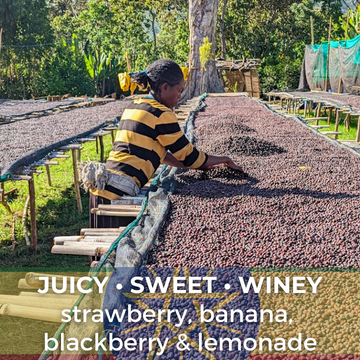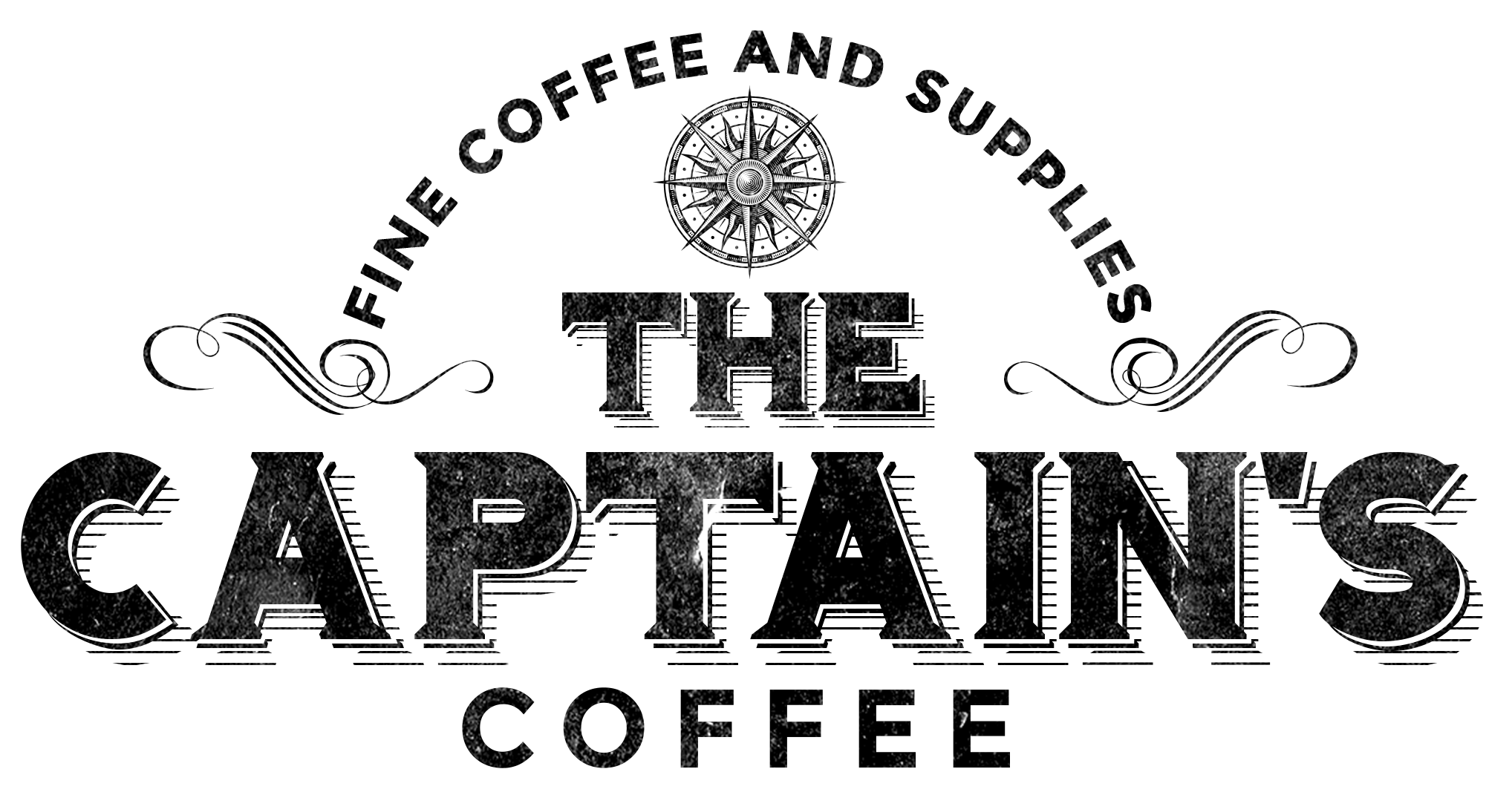Welcome to the newly desgined Captain's Coffee store!

FINALLY! Our store redesign is done! Well, mostly. We've got a few new cool features planned over the next few months, but all the big changes are now complete! Sure, there might be some visual glitches that need cleaned up since we've changed SO MUCH, but we'll get it purring smoothly in no time. Be sure to let us know if you encounter any issues at all! In the meantime, I thought I'd make a little "how-to" guide for navigating the store, since better navigation was the guiding principle behind this facelift. I hope most of the new features are intuitive but some might not be obvious, so let's make sure you didn't miss anything cool!
New Menu
First, let's talk about the new menu. On a computer, if you hover over any of the menu items, you'll now see a much bigger, expanded menu. Let's hover over "Green Coffee":

If you have a good idea of what you're looking for, just click it from here! If you'd like to browse all of our green coffee and filter through options there (more on that later!), simply click "GREEN COFFEE" to see all.
If you're on mobile, the menu is even simpler but still has all the same options:

Tap "ALL GREEN COFFEE" to browse all or click one of the categories to see more refining options. Let's tap "AMERICAS":
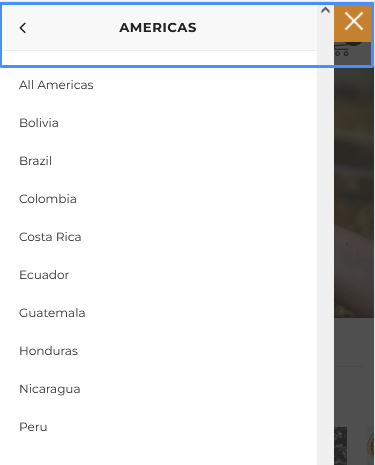
Here just click the country of origin you're looking for to go straight to the results. Wanna go back? Just "AMERICAS" again up top. Wanna close the menu all together? Tap that "X" in the top right.
New Filter Options
Now let's take a look at the new filtering options available while browsing coffees. If your on a computer, you can just click "GREEN COFFEE" in the header menu like I mentioned earlier:

WHAAA?! Your eyes aren't deceiving you! We've added additional filters to refine your coffee options. If we noted a coffee was particularly "Bright", it's been tagged and will come up when you click that option. You can refine by as many options as you'd like. If you'd like to remove a filter, just scroll to the top and click the "X" next to one of your selected filters or select "Clear All":

If you're on mobile, it's a little less obvious where the filters are:

Clicking the sliders icon brings up the filter options:

Same procedure here. Just tap the filters you'd like to see to refine your browsing. If you'd like to remove a filter, just scroll to the top and tap it again to have it removed or select "Clear All" to start fresh.
New Coffee Attributes Graphics
Once you click on a coffee, you'll now be taken to it's product page, just like usual. However, we've reorganized it a bit and added some other sweet stuff! You might notice right off that we've made the initial coffee description nice and brief for quick browsing. But if you scroll down just a bit, you'll see this on your computer screen:

The original descriptions you know and love are now subdivided into 4 easy to browse tabs! The "OVERVIEW" tab is our usual long form review. Click "DETAILS" to see the nitty gritty such as arrival date, processing method, region, etc as well as our usual cupping notes. "ROASTING" contains our roasting notes and any thoughts we had while roasting samples. "FARM BIO" contains the full write-up from the importer or producer, depending on where we sourced it.
You might also notice a nifty button that says "Ask The Captain". This immediately opens a contact form which you can fill out and I'll get an email from you! Feel free to use this anytime you have a questions about a particular coffee or roaster and I'll get back to you as soon as I'm able.
If you're browsing on mobile, the 4 tabs will look like this instead:

These tabs work just like the desktop/laptop version, they're just all closed by default when you first go to the coffee page so everything is condensed and easy to scroll. Simply tap one of the 4 and the tab will expand to show you its contents. The "Ask the Captain" button works the same as well.
Next up, scroll down past the tabs to see a new graphic:

This new graphic is meant to be a visual aid for quickly seeing the main characteristics of a coffee based on our cupping and sampling of it. Obviously, it represents our opinions but we sample every coffee that comes through our doors, so why not share our findings with you? Your experience with that coffee might differ depending on your roasting style, but we hope this new graphic is helpful for you when deciding if a coffee is right for you! Please note that the "Dominant Flavors" section isn't meant to be an exhaustive review of a coffee's flavor components, you'll want to click the "DETAILS" tab for that. This is simply meant to represent a cross section of our cupping experience. For instance, if a coffee is particularly "chocolate-y", it'll have a score of 4 or 5 in the "Chocolate" field, but it might be represented in the cup as baker's chocolate, which is bittersweet and is very different from say, milk chocolate. Or maybe a coffee had notes of honey in the cup, we'll reveal how much of that is present under the "Caramel" field since they represent about the same "type" of flavor for us. There's just not room for every possible flavor in the graph, that'd be one massive and difficult to read graph! One more note, the flavors and attributes displayed here will be what we got in the cup when roasting the coffee at the "Recommended Roast Level" which is where we think that coffee displays it's unique characteristics for the majority of roasters. If you roast the coffee to a different roast level or with a different roasting style, you may experience different attributes and flavors than we did. This graphic is on mobile as well, just formatted to be easier to read on a phone screen.
Finally, keep on scrolling to see the reviews from your fellow home roasters. Don't forget to come back and let others know what you thought of the coffee! It really helps folks decide if it's right for them. We're using a new review app, let us know if you like it!
New Bulk Discount System
After many years, we're retiring our old system of doing quantity coffee discounts. But never fear, we're still offering bulk discounts, just with a new system! We vastly prefer this new system because it's much simpler than the old one and keeps much more accurate track of our inventory, resulting in less frustration by keeping coffee from being over sold. That just means our inventory on the site is now much more accurate and you can't accidentally (through no fault of your own) purchase more coffee than is actually in stock in our warehouse (which is something our old system would do ALL the time). The only shortcoming of the new system is you can't just type in a quantity you'd like and click add to cart. Now you'll need to select a "Size" first:

Think of this as a bag size. 1lb, 3lb, 5lb, 10lb and 20lb bags. Each variant will be reduced in per pound price, just like we used to have. Only now it's not a range, you simply select the bag size or amount you'd like. If you want an amount of coffee that isn't in one of those sizes, say 4lbs, simply click 3lbs and add to cart, followed by selecting 1lb and add to cart. If you want 12lbs, click 10lbs and add to cart, then click 1lbs and either add to cart twice or increase the "Quantity" to 2 and click add to cart once. The best part is that we've added a 5th option so our prices are even lower than before when purchasing in bulk!
You can also quick shop from the catalog now. When browsing the catalog, if you click "Add to Cart", you'll have the option to select an Amount right there without going to the product page if you already know which coffees you want:

This feature is available both on computer and mobile!
The Footer Menu
Looking for something else? Customer service, news, policies, links to our socials or newsletter signup? Scroll to the bottom of ANY page on your computer to see the full footer menu:

Or if you're on mobile:

Just tap any of the 3 options (Shop, Customer Service, Learning Center) to expand the menu and see all the links!
Back in Stock Notification
A feature that we plan to have finalized this first week is a new "Alert Me When Back in Stock" feature. Once that's up and running, the greyed out "Sold Out" button on a coffee or product will be replaced by an "Alert Me" button. You'll be able to click that, enter your email and get an email sent to you automatically as soon as the coffee is back in the warehouse!