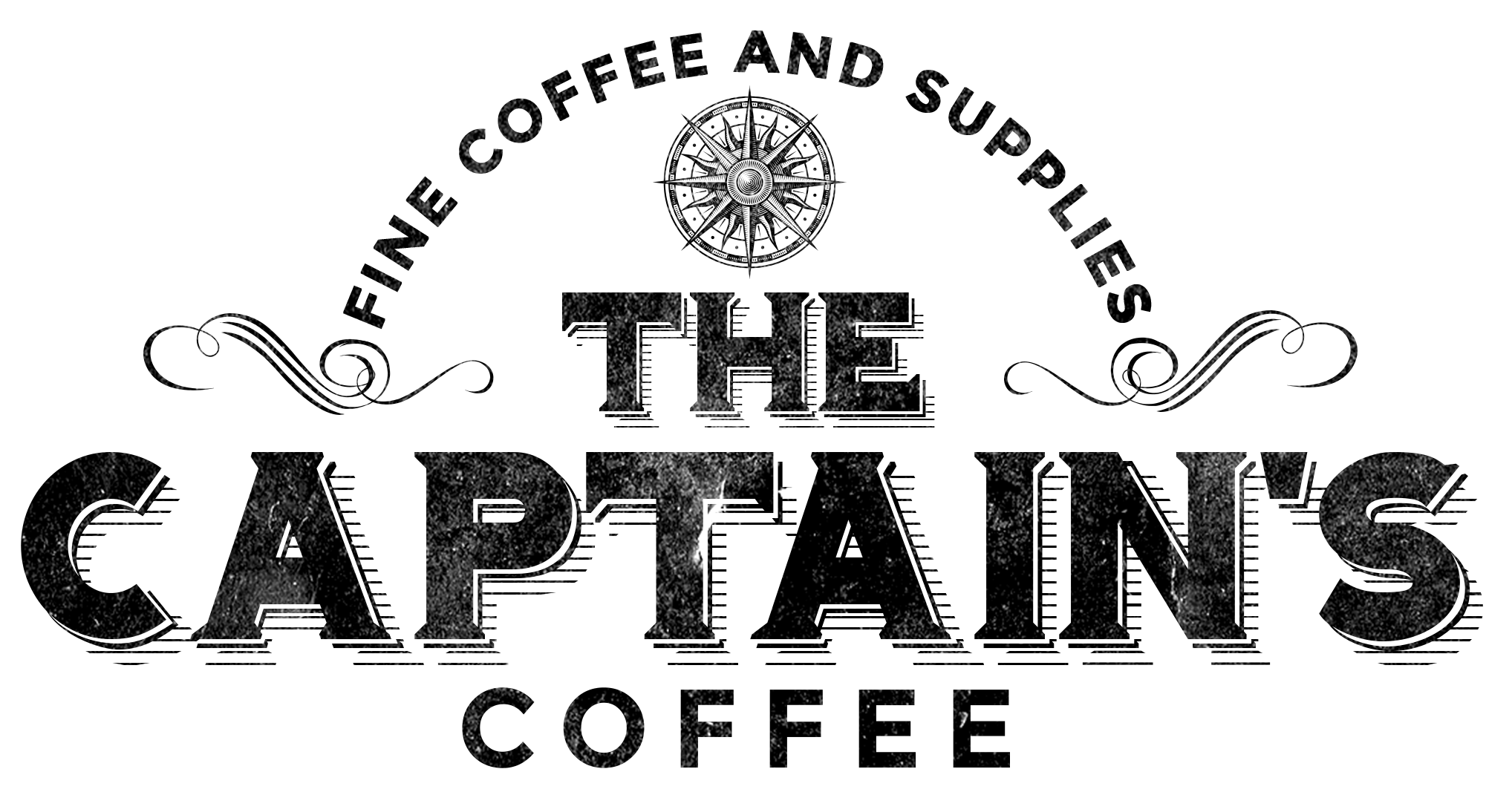TCC Profile Pack for Nucleus Link
We're excited to launch our exclusive Profile Pack for the Nucleus Link, the TCC Profile Pack! This collaboration between TCC and Nucleus Coffee Tools has been a lot of fun to develop and after months of testing, we're so proud of the flexibility and range it gives Link Users. Please read on to learn all about it and feel free to use the Table Of Contents below to navigate to different sections quickly.

TABLE OF CONTENTS
Intro and Backstory - Why did we build this profile pack?
TCC Profile Pack - How to use our profile pack
Download - How to install the TCC Profile Pack
Addis 4.1 Update - So many new features!
Index - All the Links to all the Guides
BACKSTORY - ONE ROASTER TO RULE THEM ALL
Back when we first launched the Nucleus Link, I proudly stated that I had finally found my "end game" roaster. I can use it as a sample roaster for my work with The Captain's Coffee, I can use it custom roasting for my personal stash and if I set aside a bit of time, I can even use it for roasting for friends on "autopilot". Heck, folks are winning coffee competitions with this roaster and it's been adopted as the official sample roaster of the World Roaster's Championship, so if I ever decide I want to take the stage, I have an ace up my sleeve! The Nucleus Link does everything I need it to do and does it exactly to my expectations.
But that's the kicker isn't it? My expectations. I didn't take into account everyone else's expectations. And how could I? I know what I want, but the beauty of roasting your own coffee is that everyone is a little different and the goal of home roasting is to get the cup you're looking for. So as you all began using the Link yourselves, I listened to your feedback because I want everyone to enjoy this roaster as much as I do! Two missing pieces emerged from your feedback:
Dark Roasting
I'll be honest, the longer I spend as a professional coffee dude, the less and less I enjoy dark roasted coffee. I don't have anything against it on principle and I certainly don't judge anyone for their roast level preference, it's just not for me these days. So what attracted me to the Link System is that it's designed with one goal in mind - finding the roast of each individual coffee that gives that coffee's most flavorful and honest expression - a goal that doesn't ever really send you past about medium roast. That's just the nature of coffee roasting. Once you get into 2nd crack, the flavors inherent to the process of roasting begin to overshadow the flavors of the coffee's unique origin, process and variety. But for some folks, that combination of roast flavor and origin flavor is exactly what they're looking for! So we needed to expand the Link's RANGE. While the capacity for expanding the Link's roast range has always been there, it is hindered by needing to fully customize each individual roast profile in the Link Studio software. I wanted the process of widening this range to be more intuitive, built in to the process - in a word - simple. Speaking of which...
Simplicity
This one is a bit more nuanced, but to summarize, it seemed as though the Link System was missing a true "Classic Mode." Or "Easy Mode" depending on how you look at it. It might sound counterintuitive, but the Link System is so meticulous and accurate that sometimes you miss that "choose your own adventure, wind in your hair" aspect of roasting your own coffee! The Link's PID system does such a great job taking care of the finer points of roasting that some users felt almost left out of the roasting process. Sometimes you just wanna skip the App, not fool with the Density Tube and just let 'er rip. But only sometimes! It's all about options and what system doesn't benefit from more options?
Nucleus Collaboration
So with a somewhat developed sense of what I was looking for, I reached out to the good folks at Nucleus Coffee Tools (NCT). We talked about the Link System and what their goals for it were as well as how best to integrate some solutions for our customers. I came away from our early conversations really impressed at how driven they were to continue developing the Link and feeling great about my decision to hitch our wagons to their horse. While they are very driven to achieve their goal of perfecting the system's original intention of what I call "origin focused roasting", they are very open to enlarging the tent and making the Link flexible in order to meet a wider range of user needs. So together we developed the official TCC Profile Pack!

TCC PROFILE PACK
Finally, after all the back story and context, you've made it! Now let's talk about what this series of profiles is and what it does:
- Nucleus has distilled the essence of each of their current profile packs into one profile for each pack. That means there's a TCC Filter A, TCC Filter B, etc. There aren't any specific power curves, just one default power curve which you can adapt on the fly or set and forget. So if we think of each profile pack as a roasting "style" or approach, there is now one flexible profile for each of those styles.
- The roast development range of each profile is now nearly doubled in size. Most of these original profiles (the corresponding NCT profile) would only allow a maximum development time ratio (DTR) of about 20%. The TCC versions of these profiles now reach 35 to 40% DTR. In plain English, that means you can now choose to roast as light as a few seconds into First Crack all the way into early Second Crack (see the section discussing DTR below for more info).
So together we've distilled the concept of the Link's profile packs into a simpler form with more flexibility! You can skip the density tube and app portion of the system if you like or use it to help you choose a general style of roasting, set your roast level (DTR) and forget it. No need for Advanced Dial In, just adjust the development to your liking! Whether you like light, dark roasting or something in the middle, these profiles do it all.
Choosing a Roast Style
I was originally confused about why Nucleus opted for alphabetic designations to their profile packs - Filter C, Espresso B, etc, rather than more descriptive names like Filter Fruity or Espresso Classic. But as we all know, coffee is an individual experience. What I taste and what you taste in the exact same cup are not always the same! As you get time and experience with the Link system, you develop favorites depending on the coffee. So at risk of coloring your personal experience with the different styles and how they will impact your cup, I'll offer some of my experience with the different profile packs in order to help you start choosing your favorites as well as NCT's own guidance on the goals with each profile pack.
Filter
For filter coffee, I have a few favorites depending largely on the process and variety of coffee. For washed coffees I like Filter B and Filter D - Filter B for a more conventional flavor profile (chocolate/caramel/nuts) and Filter D for varieties like Bourbon and Gesha when I want the florals and acidity to shine. For natural processed coffees, I like either Filter C or Filter E - Filter C when I want to accentuate juicy, fruity flavors and vibrant acidity and Filter E when I want to dial back the intensity and focus on clean florals.
For more on each pack from NCT themselves, check out this video on Filter A, B and C as well as this video on Filter D, E and Brewer's Champ Martin 's pack introduced with the Addis 4.0 update. If you prefer a written guide, use this one and scroll till you reach "Filter" for info on all the filter profiles.
Espresso
For espresso, it really depends on espresso style over all else. Espresso A, B and C are more "modern" styles - lively and vibrant with A being the softest expression and C being the most vibrant. B give you a balanced extraction that still highlights origin, process and variety flavors well. The 3 new packs introduced with the 4.1 update are more "old school" - longer roasts, lower RoR and focused on depth, balance and rounded flavors. Espresso E and F are the most representative of this style while Espresso D is meant to be a middle ground between modern and old school style.
Here is a great explanation on the Espresso Packs A,B & C from NCT. For a write up on all 6 espresso packs including the new D, E & F, check out this guide under "Espresso".
Omni & Cupping
The Omni and Cupping profiles are exactly what they sound like! Omni is a great choice when you don't know what to choose or when you simply want to try a variation on your preferred style.
The cupping profiles are designed with sample roasting and same day brewing with the traditional cupping method in mind. I'd recommend a light to light-medium roast in nearly all cases (between 10 and 15% DTR) with this style.
Roast Level and DTR
DTR, or Development Time Ratio, is the way roasters describe how much of the roast was spent in the development phase. As a quick refresher, the development phase begins when First Crack (1C) begins. Now it's important to remember to call 1C when a few cracks are heard in fairly quick succession in order to get an accurate DTR - ignore those early outliers and listen for 2 or 3 cracks clustered together.
I mention all this because DTR is how the Link System determines a roast's development level and that closely correlates to what we commonly call roast level. While exact roast level is always determined by color, the Agtron color scale being the SCA standard, roast level and DTR do closely correlate. This gives us a general idea of what roast level to expect from our coffee when choosing an appropriate DTR.
1 to 10% DTR - Very Light to Light Roasts
10 to 15% DTR - Light to Light-Medium
15 to 20% DTR - Light-Medium to Medium Roasts
20 to 25% DTR - Medium Roasts
25 to 30% DTR - Medium to Medium-Dark Roasts
30 to 35% DTR - Medium-Dark to Dark Roasts
35%+ DTR - Dark Roasts
Keep in mind this is just a general guide and with all things in the wide world of coffee, there will be plenty of exceptions!
Limitations
I would love to say this profile pack will fulfill all your dreams and desires with absolutely no compromises...but we all know that isn't possible. Everything in life comes with a bit of a tradeoff and I think we managed to really minimize what you give up with great results in this pack. But I would be remiss if I didn't point some limitations out!
Distilling the Nucleus Profile Packs into a simpler and easier to use form inherently sacrifices the accuracy of the system. If absolutely nailing a roast with competition style pin point accuracy is your goal, you'll be best served by sticking with the built in Nucleus Link System - utilizing Advanced Dial In and the power curves will give you more accuracy since the adjustments in those power curves are finer. Think about the difference between using a stepped grinder and a stepless grinder. Many users may not appreciate the fine level of control a stepless grinder provides, but for some, this is exactly the feature they are looking for! If you're looking for stepless grinder levels of fine control, the built in NCT Profiles will continue to serve you best.
Regarding roast development level, the ability to reach the early stages of second crack is a massive increase in roast level range for the Link, but it still may not be dark enough for some users. In our testing, with most coffees and with most profiles we were able to reach Vienna roast levels at the extreme end of the range (where a fair amount of oil is present on the beans within a 24-48 hour rest window). That leaves out what is commonly called "French Roast" where the beans present with a near full coating of oil after a short rest. We felt the roast levels we reached were plenty dark enough for the vast majority of users and allowing for even darker roasting (into French Roast territory) would have meant additional compromises to the profile pack and the system as a whole.
All that being said, I am very impressed with the results I get from these simplified profiles! I have roasted several coffees at lighter roasts side by side with the same DTR using dialed in power curves and the Nucleus profiles vs our TCC profiles (using the same profile pack of course). In some cases I slightly preferred the dialed in profile, in some I slightly preferred the TCC profile, and in others I couldn't tell a difference at all. But in ALL cases both coffees were delicious! I think we did an excellent job keeping these profiles flexible and simple without losing an unacceptable amount of accuracy for most users.
Batch Sizes
Finally, a quick note on batch sizes: our foremost goal with this pack was to compromise as little accuracy as possible from the Link system while adding range and flexibility. Therefore, we stuck to testing within the Nucleus recommended 50 to 100g batch sizes their profiles were designed for. We haven't tested these profiles at larger batch sizes yet, but I would anticipate the compromise on accuracy with those larger batches to be greater, especially at the extreme end of development. If batch size matters more to you than accuracy and you're willing to accept a bit more play in the curves, I'm not gonna tell ya what to do! But we cannot guarantee your results going outside the recommended batch size range. And remember the disclaimer we made on our 200g conversion video: we cannot be responsible for damage caused to your machine when stepping outside manufacturer recommended specs. Be sure you know what you're doing when changing the Engineer level settings and keep a close watch on your machine during the roast for any potential issues.

DOWNLOAD AND INSTALL
"Enough already, I just want to get started and try this out for myself!" Alright, I hear ya, let's go!
- Click Here to download the .zip of the pack. Any download location is fine, just remember where ya put it!
- Extract the .zip folder (right click on Windows). I put mine under my Nucleus folder for safe keeping so I always have a backup on hand. Don't put this folder in the sync folder just yet.
- Copy and Paste each profile into your roaster's profile sync folder. Your roaster's sync folder can be found by clicking the Sync button in Link Studio, then clicking the "Open Folder" button on the Sync page. In the downloaded pack there should be one Profile for each corresponding NCT profile pack. For example, TCC Filter A, TCC Filter B, TCC Omni, etc.
- Ensure the profiles have been uploaded to your roaster by hitting the "Re-Sync" button in Studio. You should now be able to find all the TCC Profiles under your User Profile folder in your roaster and in the Studio's Sync page.
Keep in mind that since these are "User" profiles (not built into the NCT default profiles), they are accessed in the User Profile section of your roaster and Studio. That helps keep down on confusion by keeping them separate from their corresponding NCT packs but does make it possible for them to be accidentally saved over if you make edits to them in Studio. If you should ever need to download the default TCC Pack again, you can do so and simply repeat the steps above to replace any accidental edits. Or you can keep a backup copy of the profiles in a separate folder of your computer for easy access if you're accident prone like me.

ADDIS 4.1 UPDATE
We chose to release our TCC Profile Pack along with Nucleus's release of their 4.1 update because 4.1 adds some functionality that really rounds out all the goals we wanted to achieve with this pack.
Mid-Roast Fan Adjustment
This new feature is what really allows the TCC Profile Pack it's "Classic yet Simplified" roasting feel. With the ability to make adjustments to the fan on the fly just like you would with any fluid bed roaster, you're in the driver's seat. If you want to take over and make some corrections to your profile mid-roast, you can do so easily from the roaster. Just tap the Settings button (two horizontal lines) to access the Fan Trim menu and then trim your fan up or down at any time using the Plus or Minus buttons. If you want to sit back and put it in cruise control, the system will take care of everything for you. Which leads me to the next major feature:
Automatic Fan Adjustment
The designers at Nucleus have tailored the built-in fan settings to provide the system more automatic control over the temperatures in the roast chamber during the development phase. These slight increases over the course of development work with the heating element to keep the bean curve on track during this sensitive phase of the roast. Think of it as a built in fan assistant. This setting operates independently from any adjustments you make manually to the fan trim and you can turn off AFA at any time from the Preferences menu if you prefer full manual control.
DTR Relative Boost Zones
This one is a mouthful, but to put it simply, it's what allows the TCC Profiles to be so flexible. The DTR boost zones were added in update 4 and also help to keep bean temperatures from skyrocketing once first crack begins. You'll want to set this Preference to "Rel" for Relative so that the boost zones only kick in when you mark First Crack while using a TCC Profile. Otherwise, when set to Time, the Development Boost Zones built into Nucleus's profiles take over, which is more appropriate when utilizing the power curves on the NCT profiles since they will be tailored more accurately to each individual coffee. That being said, I still like this set to Relative when using the NCT power curves and profiles since it allows me more flexibility when accounting for unpredictable variables like ambient temperature and humidity fluctuations.
Expanded Preferences Menu
All of these settings can be turned on or off at any time in the new, fully expanded Preferences menu. You can find this menu in the roaster by tapping the far right button 3 times while the roaster is idle. These fan settings also operate on top of the Altitude Trim setting as well, so be sure your Fan is calibrated properly to your altitude by tapping the Menu button twice. Altitude Trim is reset to factory default when downloading the new 4.1 firmware so don't forget to calibrate it again once your firmware is updated!
So Much More
Nucleus has worked hard with this update to release a ton of features and quality of life improvements to the Link System! While the features listed above played the biggest role in bringing the TCC Profile Pack to life, there's a whole page of awesome updates to explore with Addis 4.1. Thankfully Nucleus has already done that hard work for me, so please check out their page here for more!
If you're a visual learner like me, Nucleus has even put together video explanations of all the new features in a YouTube Playlist! Here's an overview video to get you started:
INDEX - ALL NUCLEUS LINK RESOURCES IN ONE PLACE
The Captain's Coffee
Download our exclusive TCC Profile Pack
Nucleus Link - Tips, Tricks & 200 grams - Beginner's Guide and Troubleshooting
Our YouTube Playlist for the Link - Basics, Navigating Link Studio & More
Nucleus Coffee Tools
How to use the Link - NEW for 4.1 - Introducing Marv, the Link Expert Roaster Bot! If you have a question and can't find the answer anywhere else, ask Marv first! He's surprisingly well informed.
Addis 4.1 Update - Full Feature Set listing
How to take care of your Link - Maintenance Tips
Nucleus Coffee Tools Training for the Link - YouTube videos covering all Link topics.